
How To Start A Self-Hosted WordPress Site With Bluehost
*Disclosure: In order to cover expenses and further the ministry of Cassidy’s Heart, this blog uses affiliate links. To learn more, please read our Terms + Conditions here.”
Before we get started, I just want to applaud you.
*Disclosure: In order to cover expenses and further the ministry of Cassidy’s Heart, this blog uses affiliate links. This means that if you make a purchase through one of the links below, we may make a small commission at no additional cost to you. We promise to only promote items we truly love and believe will be beneficial to you. To learn more, please read our Terms + Conditions here.”
Starting a blog is a big deal.
Whether you are trying to pursue your dreams of encouraging others on a large scale (like me!) or desiring to create a source of financial freedom for you and your family, I am so excited that you have decided to take that first step…and that is not being afraid to be a beginner! So go ahead, pat yourself on the back! You deserve it.
Okay, so on to the good stuff. Drum roll please!
How To Start A Blog
Step 1: Choosing between wordpress.com and wordpress.org
There are two main differences between these options that made the choice really easy for me.
The first difference is that if you use a wordpress.com site, your domain name will have wordpress.com at the end (ex. www.testsiteblog.wordpress.com).
The second difference is that a wordpress.org site is self-hosted. This means you will need to purchase web hosting through a company like Bluehost. (A hosting company is basically a business that provides the services necessary for your little corner of the web to exist.)
In order to choose between these two, you need to decide what your long term goals are for your blog.
Do you want to only create content? Or do you want to be able to monetize your site? Would you be happy with the limited capabilities of a wordpress.com site or do you want to be able to better customize your site to fit your brand? WordPress.com sites work well for a lot of people.
However, I like the idea of being able to better customize my site for my brand, have the option of monetizing my site with ads or affiliates, and have room to grow in the future. It really just depends on where you want to go.
If you are looking for a free option, I would recommend wordpress.com over other platforms because if you really want to, in the future you can transfer your wordpress.com site to a wordpress.org.
But, if you think you might go to a wordpress.org site one day, I recommend starting out with it to save the time, effort, and the expense that moving your site over would cost.
So if you are wanting to start a worpress.org site, follow me!
Step 2: Setting Up Bluehost
Now that you have chosen to go with a wordpress.org site, I am going to show you step by step how to get your new website up and running for $3.95 a month.
- When you click this link or the banner above, you will go to Bluehost’s home page. Click on the green “get started now” button.

- After you click on the green button, you will be asked to choose which plan you want. The most basic plan will cost $3.95 a month. With the basic plan, you will also get a free domain (yay!).
- If you are having trouble choosing which plan you want, think back to the goals you established for your blog in step 1. The basic plan can meet quite a bit of needs and is a good place to get your feet wet. Plus, you can always upgrade in the future if you feel the need to do so!
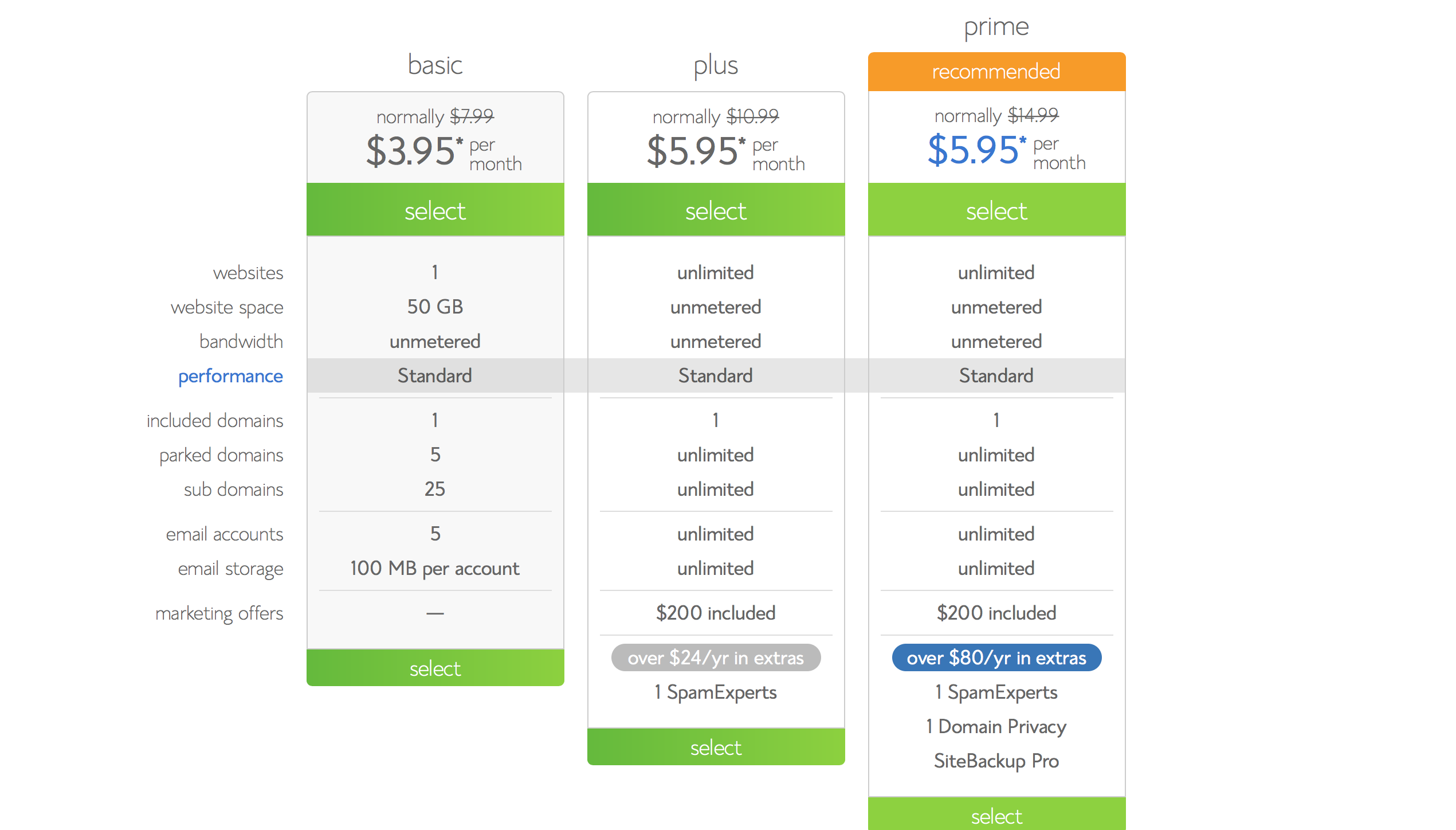
- If you are having trouble choosing which plan you want, think back to the goals you established for your blog in step 1. The basic plan can meet quite a bit of needs and is a good place to get your feet wet. Plus, you can always upgrade in the future if you feel the need to do so!
- The next step is the most exciting part (for me anyway)! Now you get to choose the name of your website. I don’t know about you, but this step took me forevverrrrr. However, taking the time to prayerfully choose my name has been something I do not regret doing. If you are not sure, take some time to brainstorm.
- Think about the audience you want to reach and the kinds of things you are wanting to accomplish through your blog. Knowing your target audience and your purpose can help you think of some creative names.
- If you are still having some trouble thinking of a name, you can head on over to namemesh.com and see if you can come up with any ideas there.
- Now that you have picked out the perfect name for your site, the next step is to create an account. Simply fill out the form with your current information.
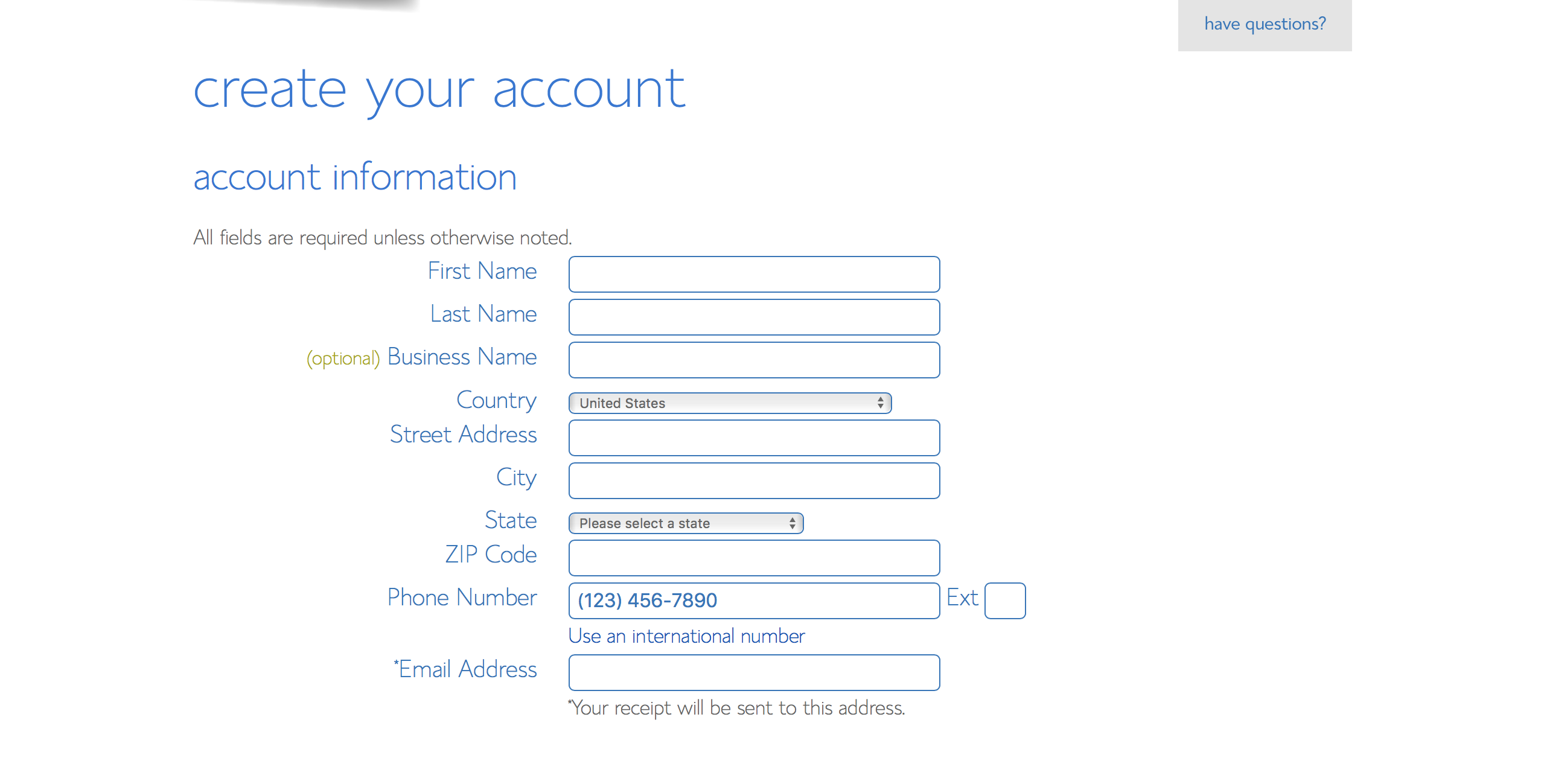
- After you have picked out a wonderful name and created an account, you will need to pay for your hosting. You will notice that Bluehost adds on extra services that cost a small additional fee. Not all of these are necessary.
- However, the only one that I would recommend as a MUST is the Domain Privacy Protection. Without this, the information that your provided during the previous step will be publicly available to anyone on the Internet. By using the Domain Privacy Protection, Bluehost replaces your information with their own information.

- However, the only one that I would recommend as a MUST is the Domain Privacy Protection. Without this, the information that your provided during the previous step will be publicly available to anyone on the Internet. By using the Domain Privacy Protection, Bluehost replaces your information with their own information.
When you finish paying for your hosting, you will login to your Bluehost dashboard and there you will click on the “Install WordPress” button. Now you have your website all set up and ready to go!
Step 3: Choose A Theme
Now that you have finished setting up your site, you will need to choose a theme to use. This is a fun part because now you really get to customize your site to fit your brand!
WordPress offers a number of free themes that you can choose from that could be a good starting place. However, if you want to create a site unique to your brand, there are a couple of wonderful resources to choose from!
One place to find absolutely gorgeous themes is Restored 316 Designs.
These themes are beautiful and the women who create them are just lovely. They cater their services specifically around the female entrepreneur. Their themes are functional, feminine, and offer a theme for just about every purpose. You cannot go wrong with using this company!  If you want to look around at some more ideas, ThemeForest has thousands of options for you to choose from. I personally used ThemeForest and I have been nothing short of happy with my experience!
If you want to look around at some more ideas, ThemeForest has thousands of options for you to choose from. I personally used ThemeForest and I have been nothing short of happy with my experience!
Step 4: Go pursue those big, beautiful dreams of yours!
I’m not going to lie, blogging takes a lot of work. But the potential that blogging has to change your life is worth it.
If you have any questions about which next step to take on your blogging journey, fill free to fill out the contact form below! I will be sure to get back with you. I know blogging can seem overwhelming and confusing, so I am here to encourage you and support you on this new journey. Don’t hesitate to reach out!
If you used these steps to set up your blog, let me know in the comments below!
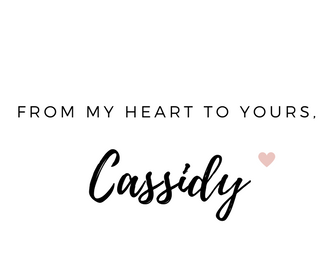
Need more tips and resources?
Read “10 Things I Learned In My First Month Of Blogging”, for tips and lessons I learned in my first month of blogging or “5 Tips For The Overwhelmed And Discouraged Blogger”
